
Running a successful event without paying for a full event staff can be a challenging task. However, for many events, from school carnivals to charitable events, the only option is to bring all hands on deck from your volunteer squad. And of course no one wants to be stuck running a popcorn stand or the drink station for hours on end, so you’ll also need to divide the work into shifts, which can quickly turn volunteer management into an Excel nightmare.
Thankfully, the days of sign-up sheets and phone trees are over. There are a number of free options for organizing and communicating with volunteers through online sign-up websites, and we tested them out to find the best ones.
All of the options listed below allow users to edit their responses and chosen shifts, and all of them send confirmation emails (of the initial sign up, at least). Of course, free is never really free, though. The options below may only be free up to a certain point. Nonetheless for an event like a school carnival, they’ll work wonderfully!
Volunteer Management with SignUp.com

SignUp is by far our favorite option for coordinating event volunteers. Their interface makes it easy to create both jobs (or “spots” as they call them) and shifts. With the free plan, you get one custom question field on the registration form, one organizer, unlimited emails, unlimited participants, unlimited SignUps, and a group page, where all of your sign-ups can appear together for an event — among many other free features.
Pros: Automatic reminder emails for volunteers are easily one of the most valuable features of this service. You’ll also have some limited reporting views to track information about your event. You can manually assign unfilled spots to some volunteers, and SignUp will notify users about their changed spots.
Cons: One hurdle is that the limit to one custom field can make it difficult to collect information about volunteers. You’ll also have to upgrade for additional branding and reporting capabilities.
Volunteer Management with Signup.zone
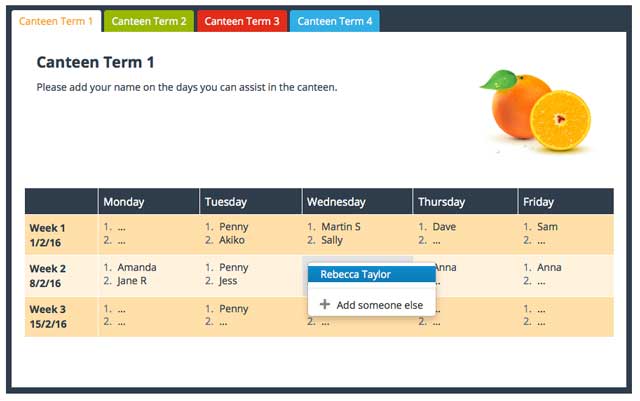
Signup Zone allows you to create sign-up sheets with table layouts. With the free plan, you get as many sign-ups as you want, along with the added sign-in feature. However, you’ll have to send sign-ups out as individual links, since overview pages grouping all of your sheets together are a premium feature.
Pros: The table layout is perhaps the best part of Sign Up Zone. You can make each row a “Job” and each column a “shift” to keep your jobs in one organized area. Each sign-up can have multiple sheets to keep all of your tables in one place.
Cons: While you can create multiple sheets, if you choose to utilize that option (to create shifts for adults and children separately, for example), you’ll need to provide some additional guidance because the sheet tabs are easy to miss. Unfortunately this option does not send automatic reminder emails, so it will be up to your team to remind volunteers. You’ll also have to be sure to implement sign-in feature so that users can’t change others’ sign ups.
Honorable Mention: SignUpGenius
SignUpGenius is another free resource that could be used to organize volunteers. However, it is best for volunteers to sign up to provide a specific service or supply item. There’s not a great way to create shifts and jobs efficiently, except by creating them one by one, and since other web apps include this functionality, it wouldn’t be our first choice for managing event volunteers. On the other hand, if your event has some specific tasks or supplies that need taking care of, SignUpGenius is a great option for allowing people to see specific ways they can contribute.
While there are other free volunteer management options out there, we felt our list had the best interfaces for scheduling shifts and jobs. With their amazing features, these web applications have made volunteer management easier than ever.














